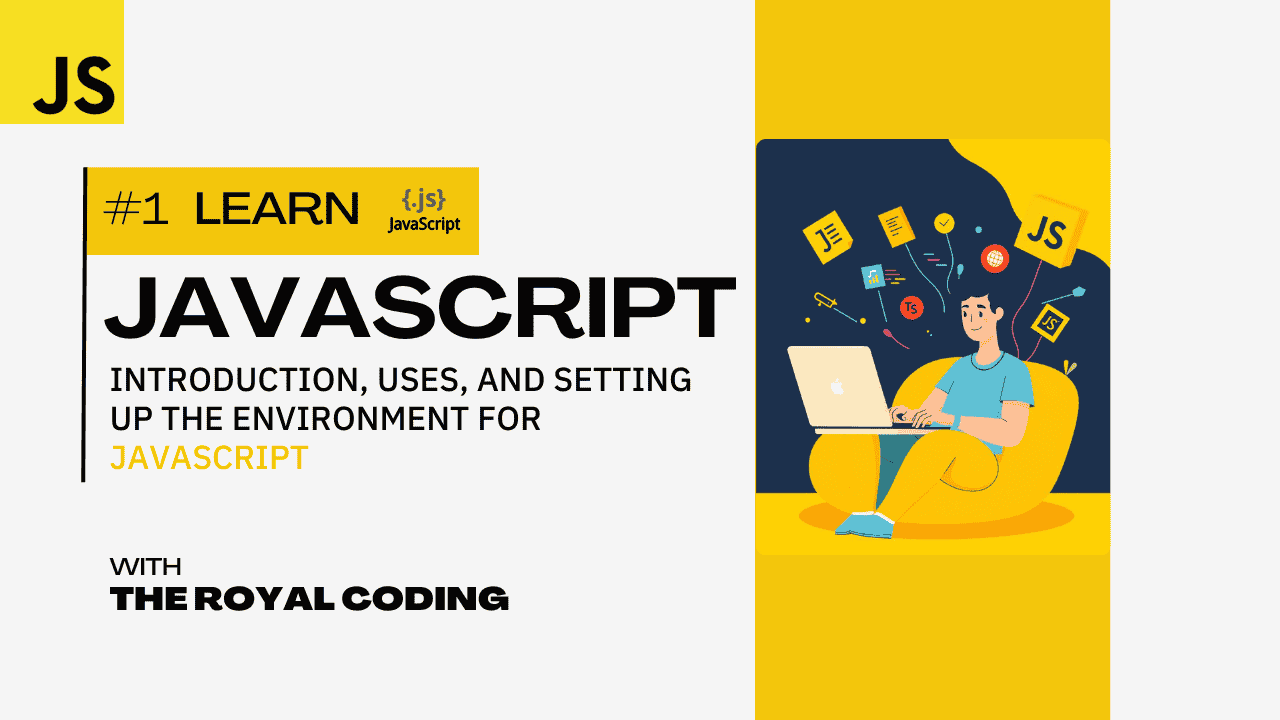
What is JavaScript?
JavaScript is a versatile and powerful programming language primarily used for creating interactive and dynamic content on websites. Originally developed by Netscape in 1995 as a scripting language to add basic interactivity to web pages, JavaScript has since evolved into one of the most essential technologies in web development, alongside HTML and CSS. Today, JavaScript is not only used in web browsers but also on servers, mobile applications, and even IoT devices.
JavaScript is a high-level, interpreted language that can run in web browsers without needing a separate compiler. Unlike HTML, which structures a webpage, and CSS, which styles it, JavaScript adds behavior to a webpage, enabling it to respond to user actions, like clicks, scrolls, and key presses.
Uses of Javascript in different fields:
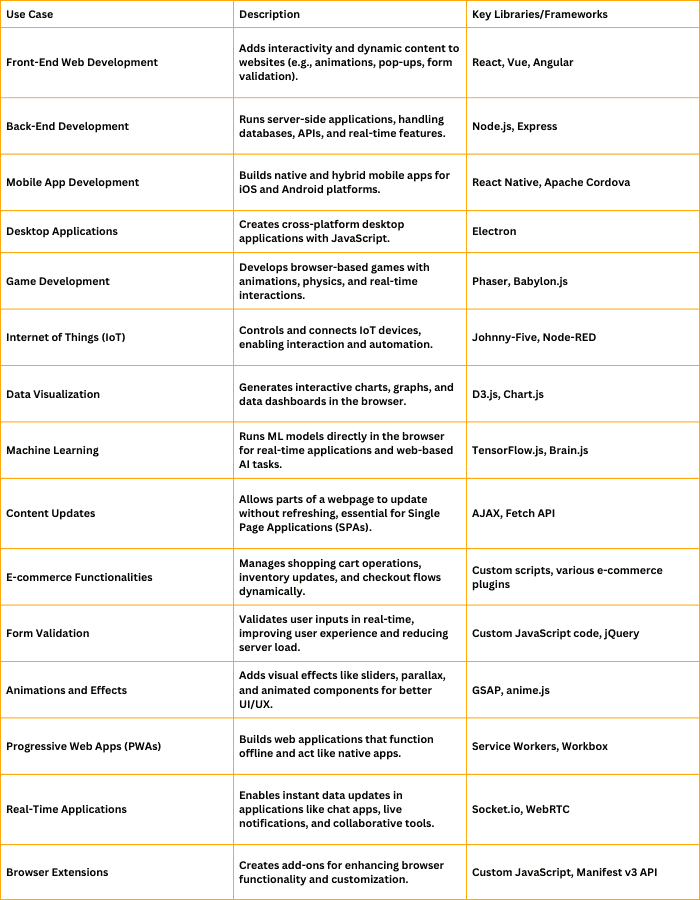
Writing our first program
Let's start with a simple "Hello, World!" program. This is a classic first
program in any programming language. Here's how you can write it in JavaScript:
// This is a Hello World program in JavaScript
console.log("Hello, World!");
Output:-
Hello, World!
Explanation:
1. Comments (//): The double slashes (//) at the start of lines are used to add comments. Comments are ignored by the JavaScript interpreter and are intended for developers to understand the code. They’re helpful in making code more readable and explaining parts of it.
2. console.log(): This is a built-in function in JavaScript used to print or log messages to the console (typically found in the browser's developer tools or terminal). Anything within console.log()'s parentheses will be displayed in the console. Here, we use it to display the message "Hello, World!" on the screen.
3. "Hello, World!": This is a string, a data type in JavaScript that represents text. Strings in JavaScript are usually enclosed in double quotes (") or single quotes ('). Here, the string "Hello, World!" is provided as the argument to the console.log() function, which tells JavaScript to output this exact text to the console.